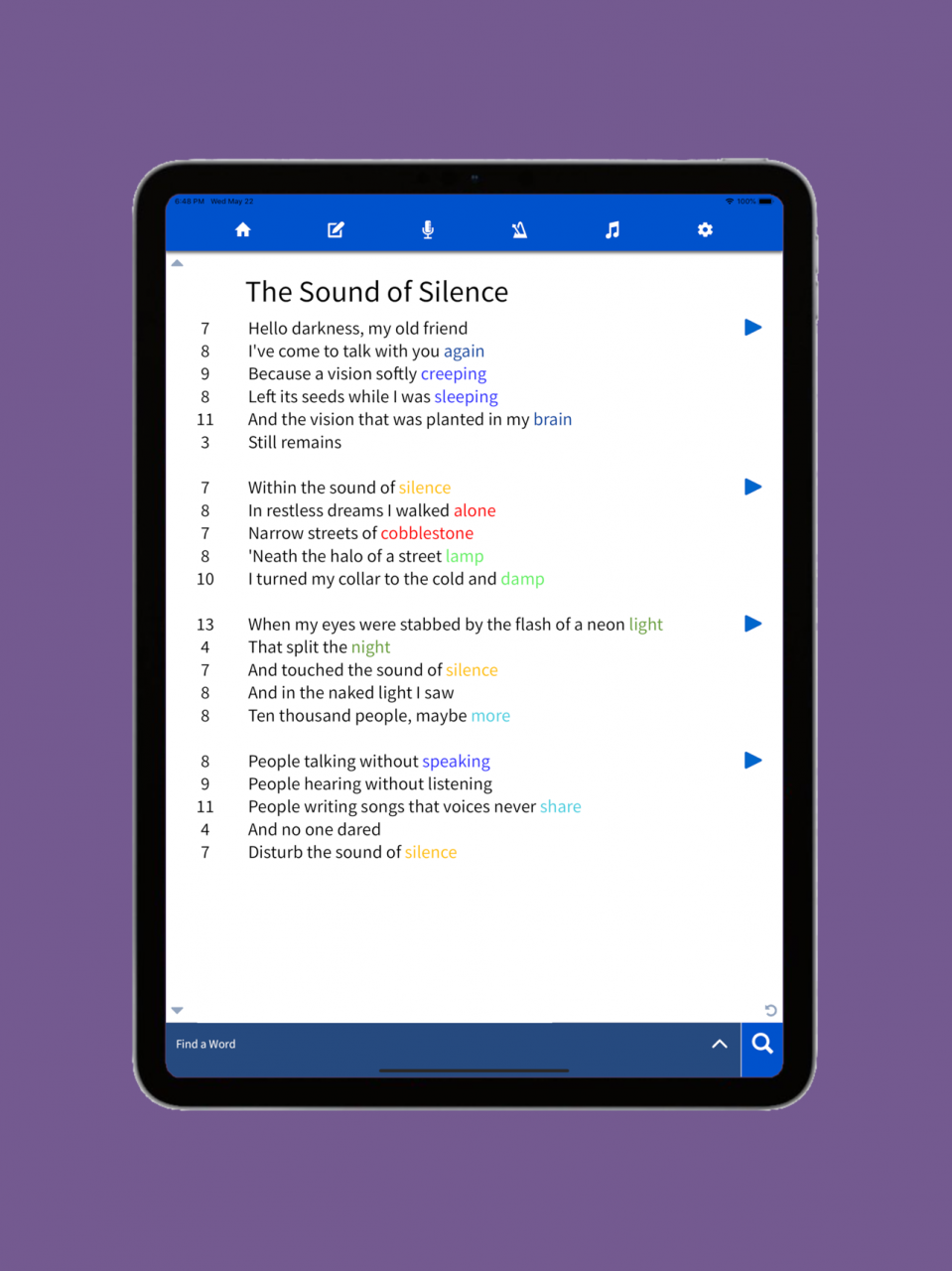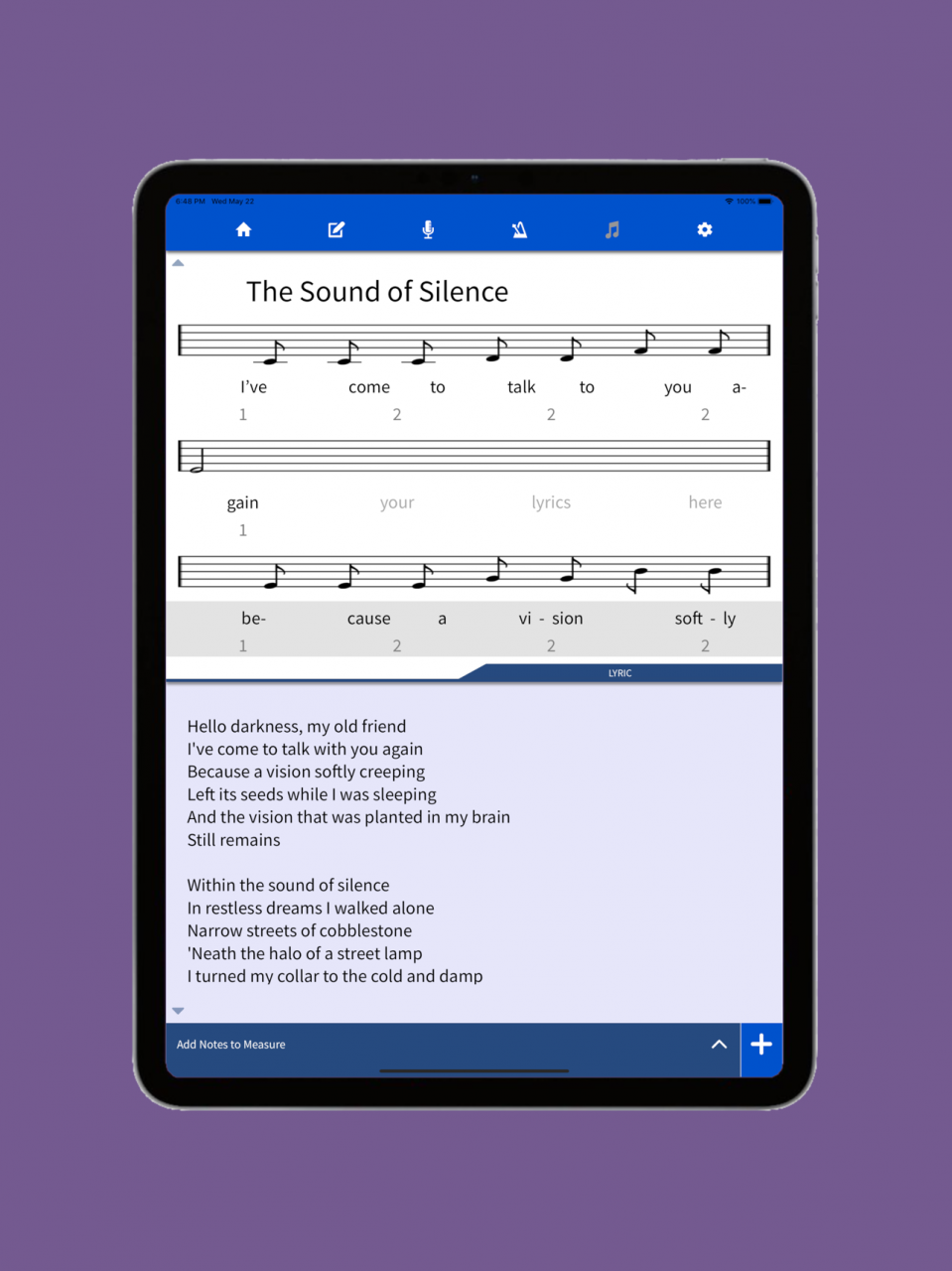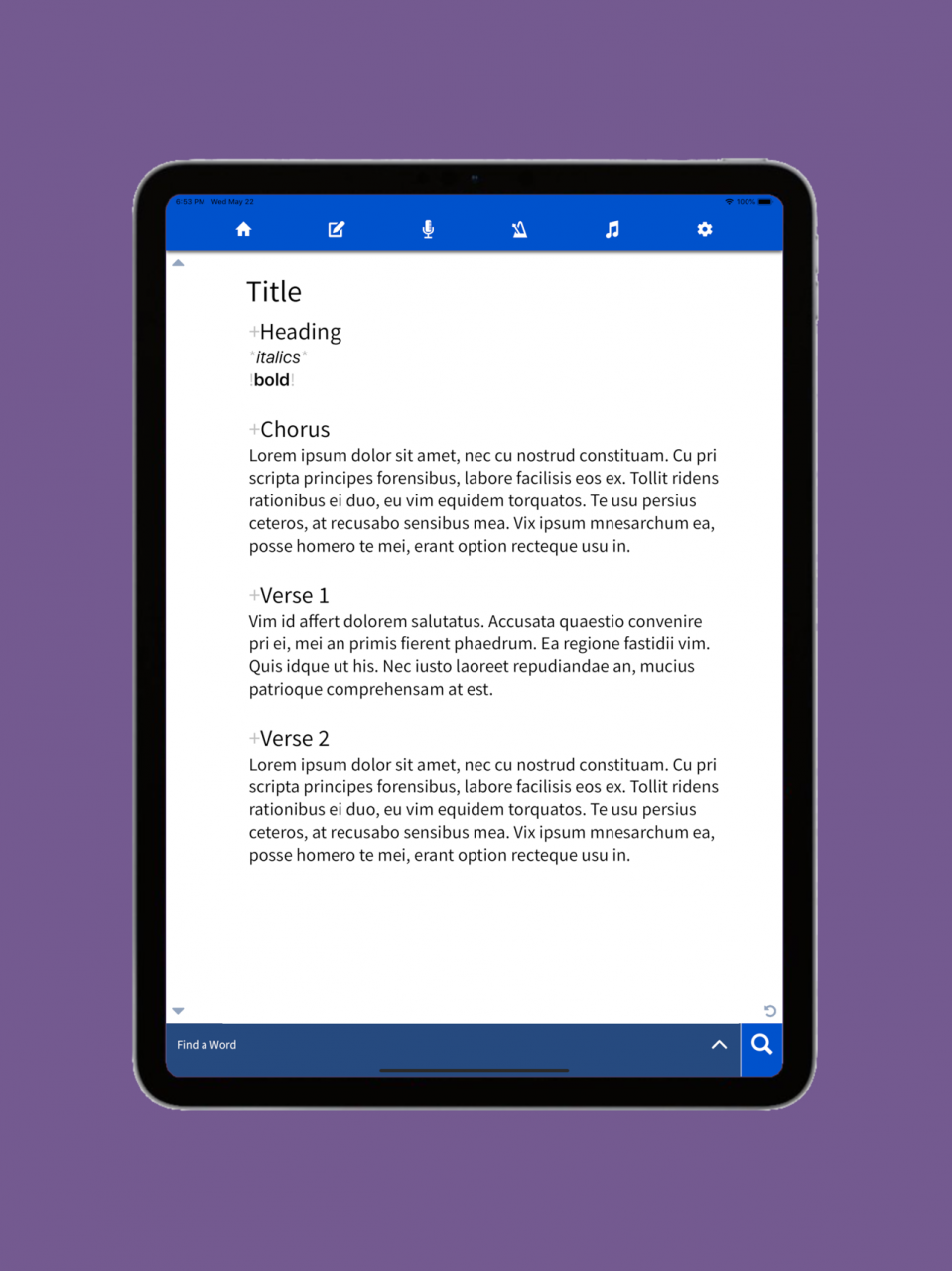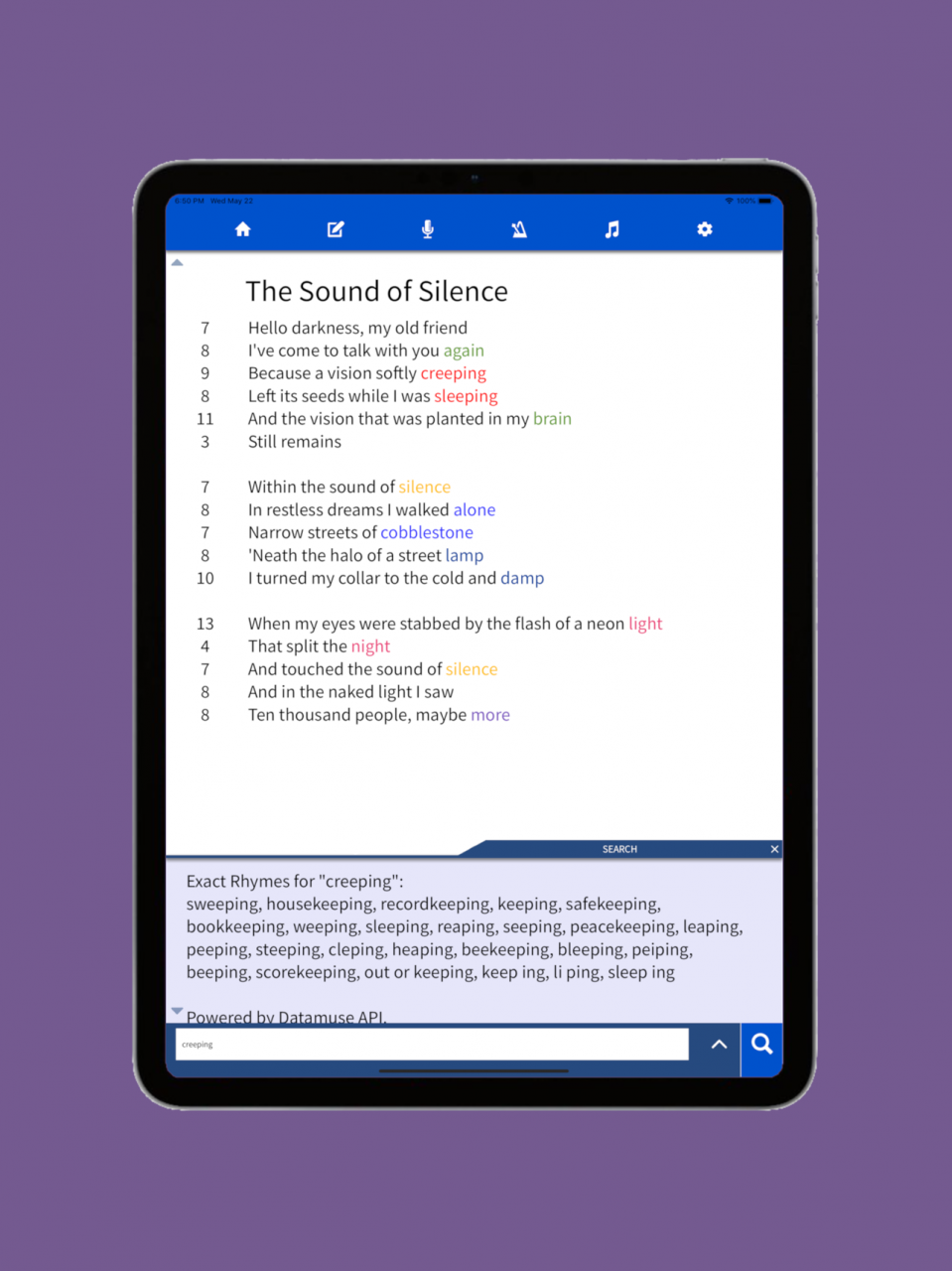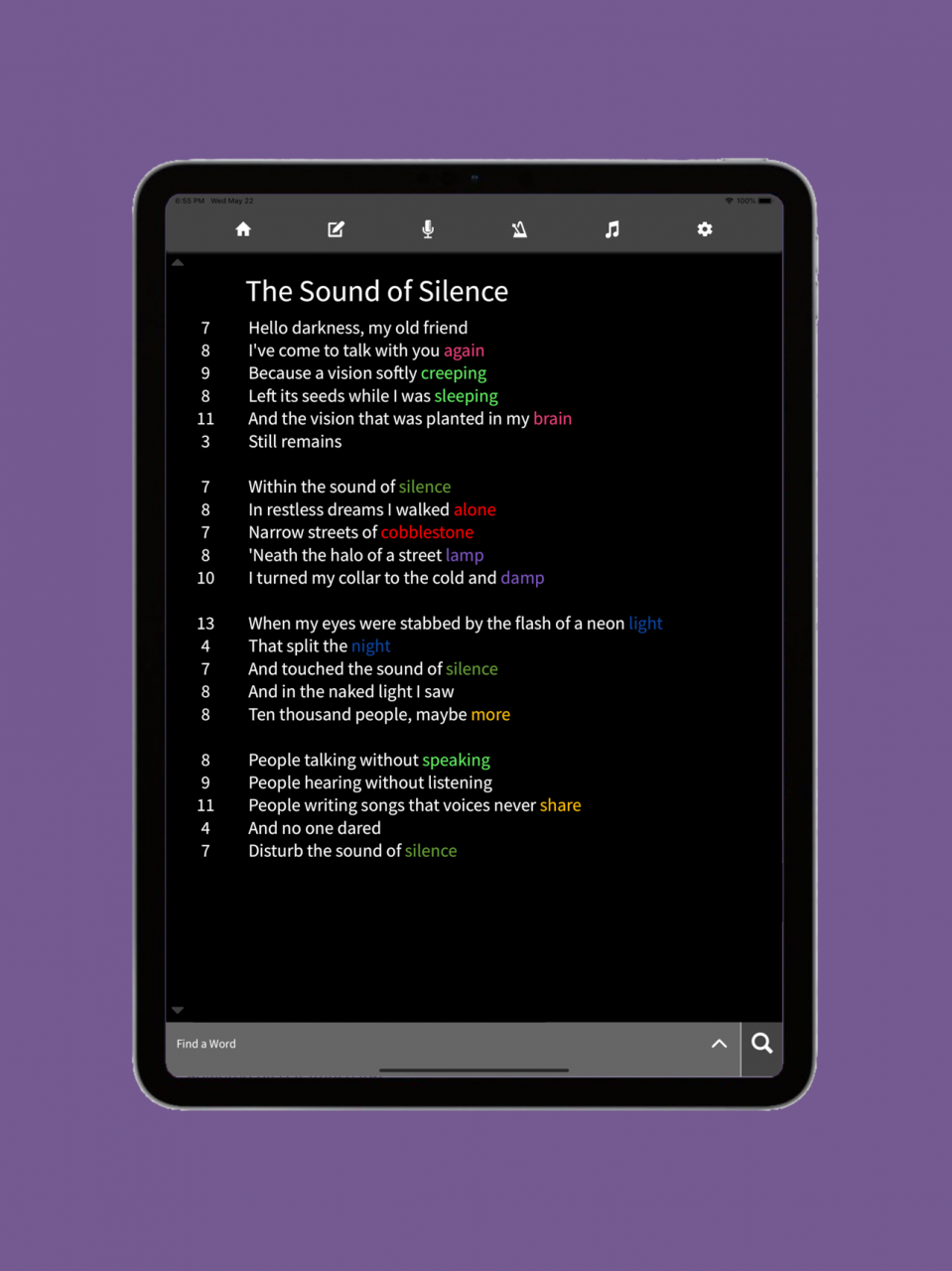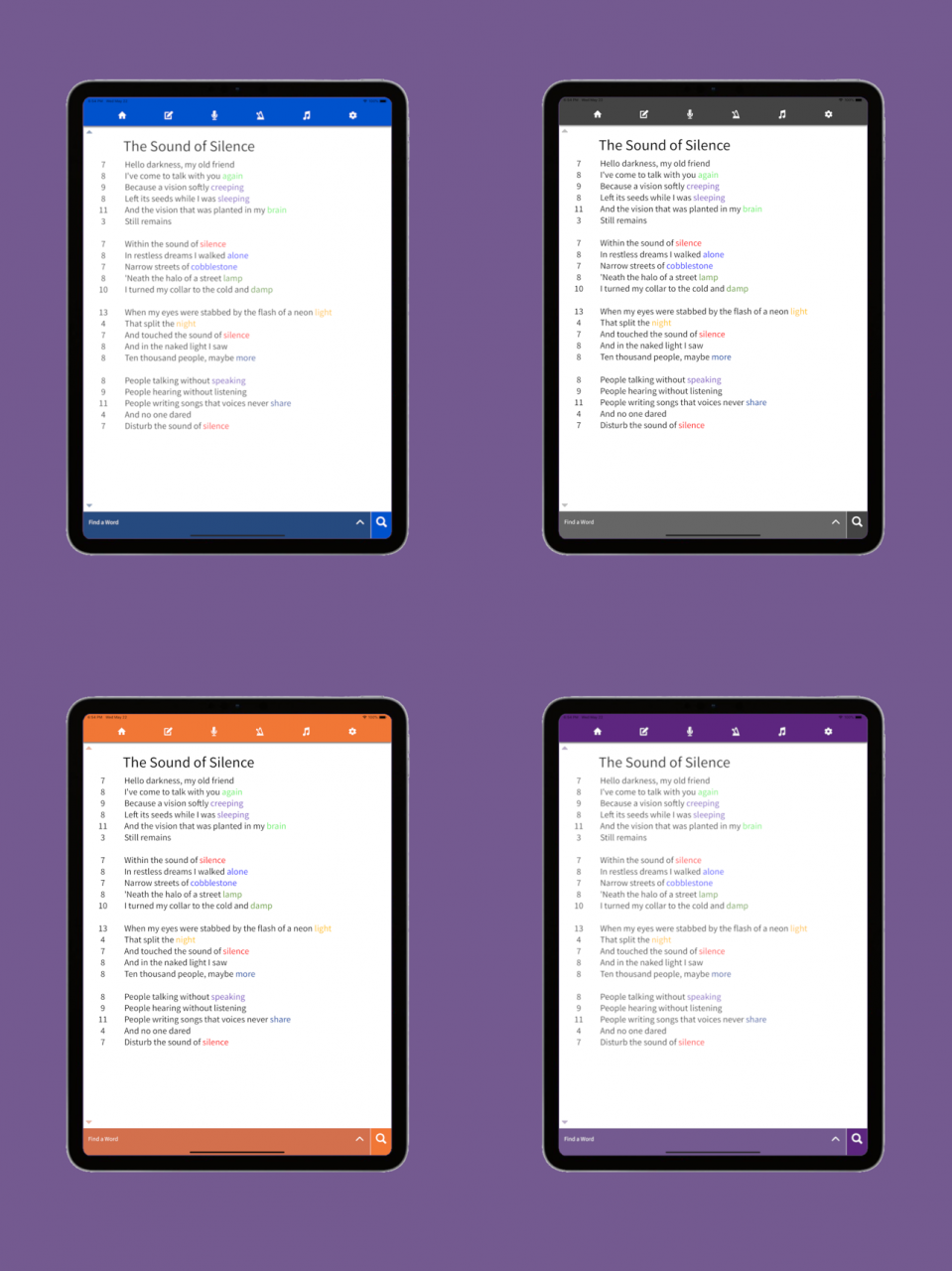Lyric Notepad 1.2
Free Version
Publisher Description
Best free app and Songwriting tool for writing and recording lyrics, poems, and rap. The leading free notepad tool for artists, poets, rappers, lyricists and songwriters.
Lyric is the leading notepad and best tool for poets, rappers, lyricists, and song writers. This application keeps track of your rhyme and syllable schemes, helps you find new words, take notes, record your lyrics. Follow Lyric on its new Twitter and Facebook for future updates and promotional content.
www.twitter.com/LyricNotepad
www.facebook.com/LyricNotepad
Tutorial: https://www.youtube.com/watch?v=kMCBejmsk9U
Recorder
Lyric's newest feature is a built-in recorder. Record yourself performing and attach it to any part of your lyrics. This is a powerful tool which allows users to keep track of their melody and never gets confused which recording goes with which verse.
Rhyme matching
Lyric automatically checks your lyrics for rhymes. Whenever you finish typing, rhyming words with automatically be color-coded. You also have options like increasing rhyme sensitivity to include near rhymes and only matching words at the end of the line.
Syllable Counter
The syllable counter keeps track of the syllables in each line of your lyric. The syllable count is displayed to the left side of the screen. In measure mode, you also have a syllable counter for each quarter measure so that you can try to break your lyrics up evenly or create a unique syllable pattern.
Measure Mode
Measure mode allows you to break your lyric into quarter measures. This is helpful for lyric recitation. This mode also syncs with the metronome. The metronome will move along the quarter measures at your specified BPM (beats per minute) helping you to keep track when practicing your lyrics.
Word Lookup
Lyric also allows you to look up new words. Find rhymes and near rhymes for words you have already used or search for a synonym or definition for a word that just isn't quite right. After searching for a word your results are presented in a movable tab. This way you can work on your lyrics and see your search results simultaneously.
Metronome
The metronome allows you to specify the BPMs and syncs with both the background of the application and the quarter measures (if in measure mode). This allows you to use the metronome either as an audio or visual reference.
Notes
Lyric also has a built-in notepad, which appears on the screen as a movable tab. This allows you to keep track of anything related to your lyrics without having to clutter your lyric itself. This helps keep the experience nice and clean.
Jun 14, 2019 Version 1.2
Updated to fix several bugs. New logo design as well. Feedback, issues, concerns? please contact me at kennys.applications@gmail.com
About Lyric Notepad
Lyric Notepad is a free app for iOS published in the Audio File Players list of apps, part of Audio & Multimedia.
The company that develops Lyric Notepad is Kenneth Mcilvaine. The latest version released by its developer is 1.2. This app was rated by 2 users of our site and has an average rating of 4.8.
To install Lyric Notepad on your iOS device, just click the green Continue To App button above to start the installation process. The app is listed on our website since 2019-06-14 and was downloaded 42 times. We have already checked if the download link is safe, however for your own protection we recommend that you scan the downloaded app with your antivirus. Your antivirus may detect the Lyric Notepad as malware if the download link is broken.
How to install Lyric Notepad on your iOS device:
- Click on the Continue To App button on our website. This will redirect you to the App Store.
- Once the Lyric Notepad is shown in the iTunes listing of your iOS device, you can start its download and installation. Tap on the GET button to the right of the app to start downloading it.
- If you are not logged-in the iOS appstore app, you'll be prompted for your your Apple ID and/or password.
- After Lyric Notepad is downloaded, you'll see an INSTALL button to the right. Tap on it to start the actual installation of the iOS app.
- Once installation is finished you can tap on the OPEN button to start it. Its icon will also be added to your device home screen.